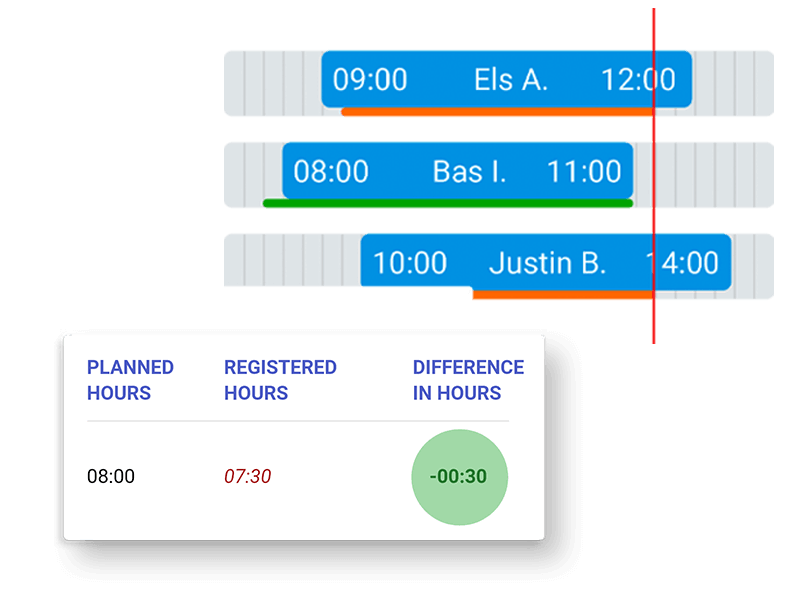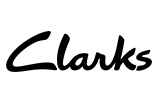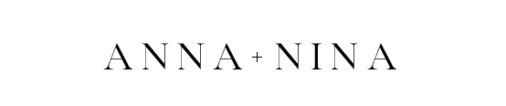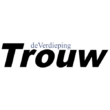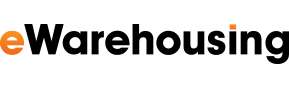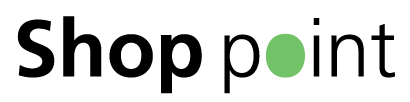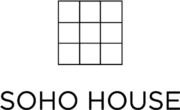Reports & dashboards
Smart reports show you where you can do better
Dyflexis makes planning staff and registering hours easy. But our workforce management system does more. A good ratio between turnover and personnel costs is important for the success of your organisation. Dyflexis helps you optimise that ratio. Our smart reports allow you to quickly see where improvements can be made.

Compare personnel costs with turnover
In the Management Dashboard you can see at a glance the ratio between your turnover and personnel costs. Select the period you want to analyse and view the turnover, personnel costs, the personnel figure (personnel costs/turnover) and productivity (turnover/number of hours worked) for each branch or department. Load your realised turnover automatically using a real-time link to your cash register system. Don’t work with a cash register system? Then you can enter your turnover per day yourself.
Forecast your turnover and capacity
Create forecasts and simply take into account seasonal and weekly trends. Using our API, you can easily exchange information between Dyflexis and your other systems. For example, enter the daily rush, the number of orders, the number of units to be produced or the expected number of visitors in Dyflexis.
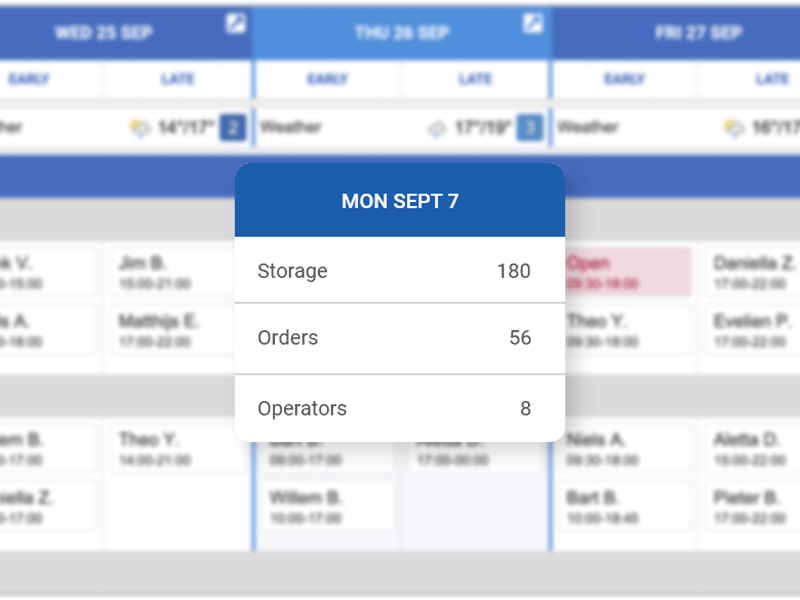
Calculate and see your benefits immediately
With our calculator, you can easily and quickly calculate how many euros you will save by using Dyflexis. The tool shows you the savings potential based on your industry, FTE and hourly wage, among other factors. You can also receive an extensive report, including a brochure. Do not wait any longer and use the calculator. Calculate your benefit and anticipate immediately!
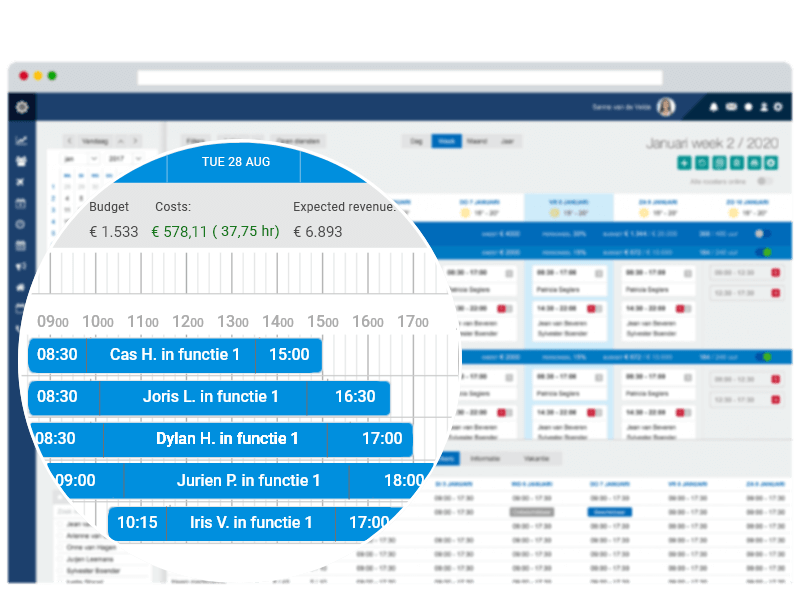
Plan based on turnover
While planning, you have access to valuable information. For example, you can see your expected turnover, your budget, the weather and information shot into Dyflexis from your other systems. As soon as you schedule someone, Dyflexis calculates the personnel costs based on his or her hourly wage. This allows you to immediately see if you are staying within budget.
Compare hours worked with planned hours
Register hours worked in Dyflexis and easily compare them with planned hours. In the clear report you can quickly see where the differences occurred. Did employees not show up? Or did some employees stay longer? You can add notes to employees and create a personnel file.